Seppo Guide
In this guide, we will walk you through the steps to use Seppo effectively and make the most out of its features.
Game summary view
Using game summary view after the game
After a game has concluded, the game summary view gives you a clear, visual overview of how players performed, how tasks were completed, and what overall engagement looked like. It’s a central place for understanding your game’s impact.
How to access the game summary
1
Open your game in edit mode.
2
Click on the “Report” tab at the top of the screen.
3
You’ll land on the summary view by default.
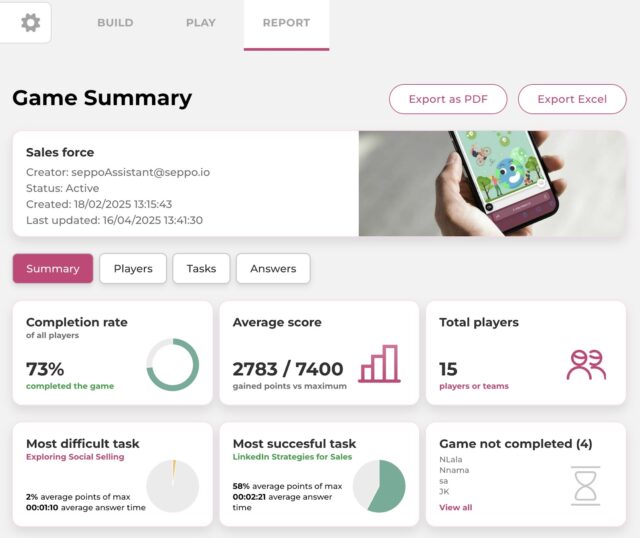
What you’ll see in the game summary
- Completion rate – Percentage of players or teams who completed the game. In Seppo games, you can define when a game is considered complete. Learn more about game completion settings.
- Average score – How many points players gained out of the game’s total possible score.
- Total players – Number of participating players or teams.
- Most difficult task – The task with the lowest average score.
- Most successful task – The task with the highest average score.
- Game not competed – A list of players or teams who didn’t complete the game yet.
Each element gives you a quick sense of where players struggled or succeeded, helping you evaluate and improve your game design.
Explore more details
Use the tabs at the top to switch between:
- Players – View how individual players or teams performed.
- Tasks – Analyze task-by-task results, including average answer time.
- Answers – Browse player answers either by team or by task.
You can also export the report as a PDF or Excel file for easier sharing and documentation.