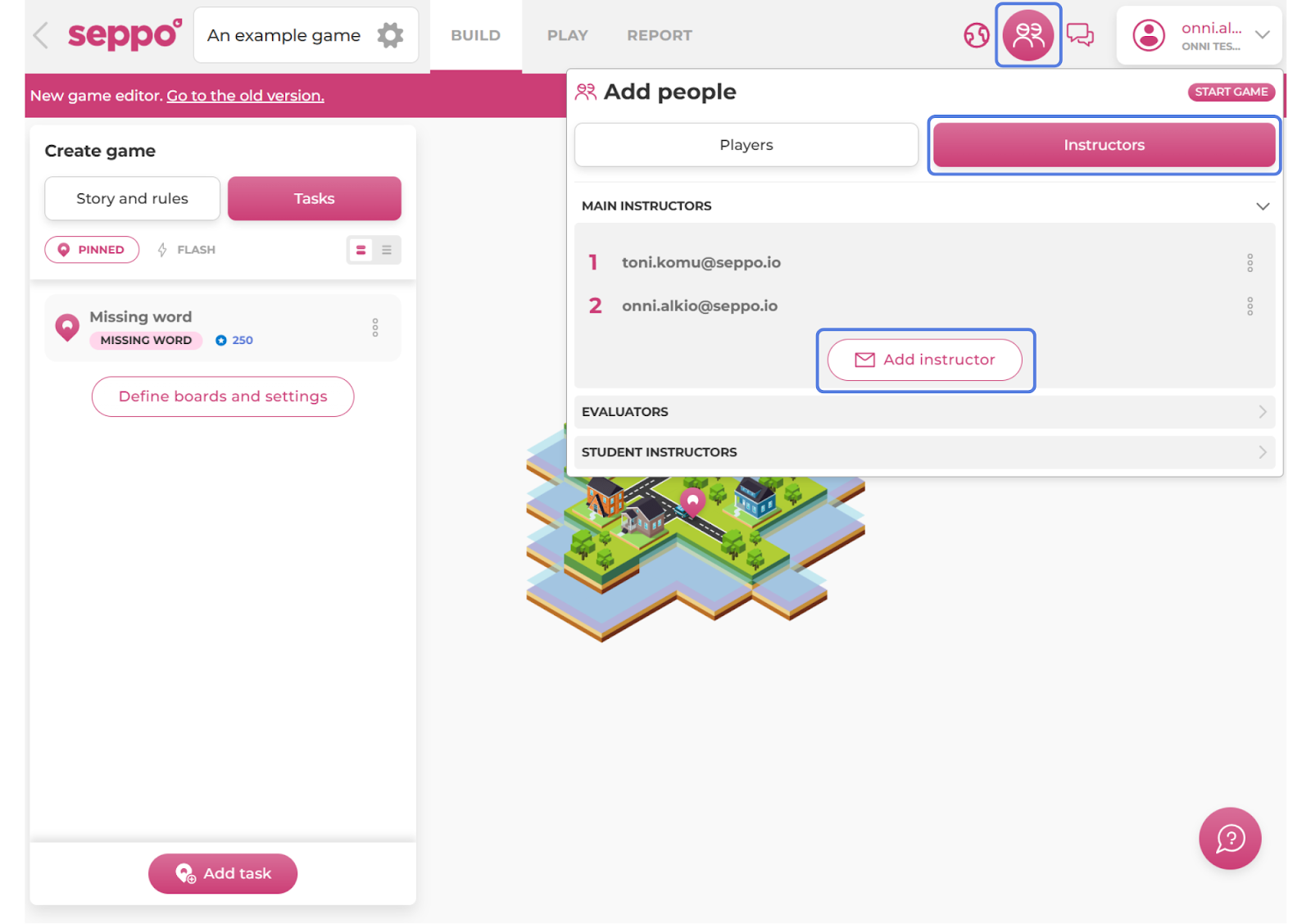Seppo Guide
Co-editing games with multiple instructors
One game, multiple instructors
A Seppo game can have multiple Instructors, which is especially useful when:
-
Creating the game collaboratively
-
Managing large player groups
-
Sharing the task of evaluating submissions
Instructors can edit the game simultaneously, and all saved changes are visible to all collaborators. To avoid loss of work, it’s best to let only one instructor edit a specific task at a time. Changes made to tasks, the story, or the game rules become visible to others after they are saved.
How to add a new instructor to my game?
Each instructor must have a valid Seppo account in order to be added to a game.
To invite additional instructors:
-
Go to the “Add people” setting in the game editor.
-
Once the game is shared, it will appear on the added instructor’s dashboard.
❌ Removing an instructor only deletes the game from their account, it does not affect the game or other instructors’ access.
This feature makes it easy to collaborate, co-create content, and divide responsibilities like evaluation and player guidance.
Adding a new instructor to your game:
Log in to your Seppo account.
Open your game in edit mode and select the "Add people" option from your upper right menu.
Select the “Instructors” tab from the right.
Add the Seppo account email of the instructor you wish to share your game to and select "Add".
The game is now shared with the other instructor and appears on their dashboard.