Seppo Guide
Guest instructors
What are guest instructors?
If your game has a lot of players or exercises, you may need help managing the game and evaluating your answers. In this case, you can add evaluators or student instructors to the game from the “Add people” section. If you only need help in monitoring the game and assessing the exercises, add evaluators to the game. Evaluators can only assess exercises and are not able to edit exercises or the game settings.
💡 Note that evaluator and student instructor ID:s are valid for one month only.
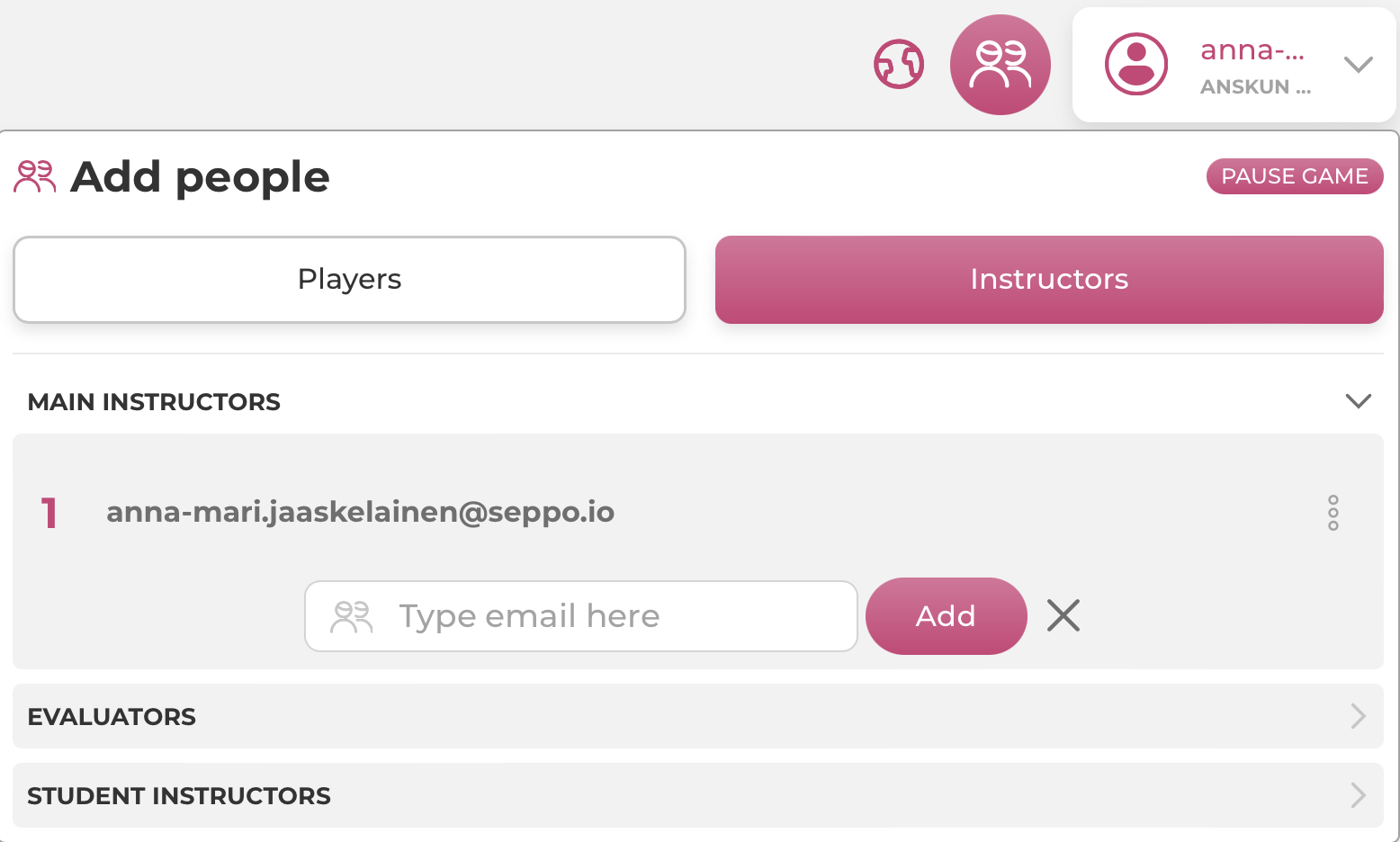
What are student instructors?
If you want to create a game where students can also act as game creators, add them as student instructors to a game. Student instructors can participate in the creation of the game by creating their own exercises and setting a story and rules for the game. Student instructors can also monitor the game and grade exercises.
💡 Note that student instructors cannot start the game.

Best practices and tips
Please note that the evaluator and stunted instructor features are only available under certain licenses. If you wish to upgrade your license, please contact our Support team from the Customer Support chat.