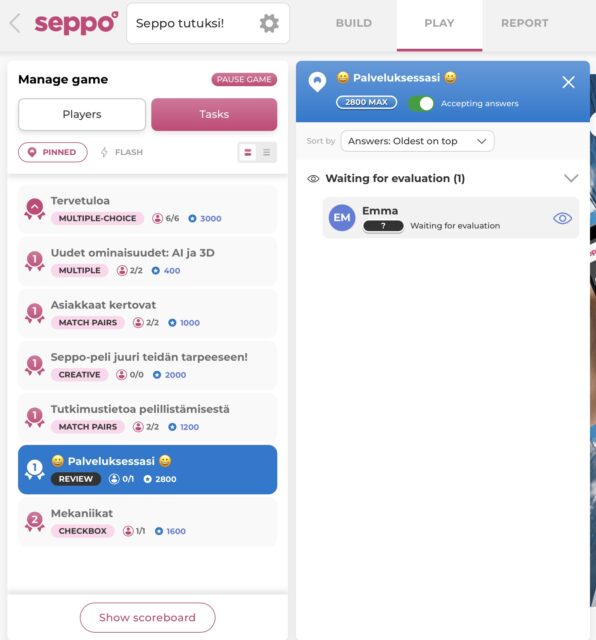Seppo guide
On this page
Downloading a sponsored game
1. Getting started with a Sponsored game
You can download a sponsored game from the Seppo’s Sponsored games shop using the games own activation code or, if you already have a Seppo account, log in and find the game in the Sponsored games library.
If you don’t yet have the activation code for a Sponsored game, we recommend visiting the website of the organisation or company providing the game, or reaching out to them directly. They usually share game-specific instructions and access details, including the activation code, on their webpages.
Please note that a downloaded Sponsored game is valid for one year from the date of download. If your access has expired, you can simply re-download the game to receive a fresh version, valid for another year!
2. How to download a sponsored game?
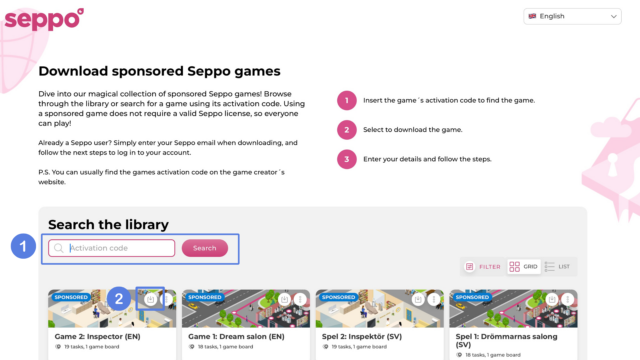
Enter the game’s activation code into the search field.
Click the Download icon on the games upper right corner.
Fill in the required information and click "Activate" to confirm.
If you don’t have a Seppo account, a new account will be created automatically, and your login credentials will be sent to your email.
If you already have a Seppo account, you’ll be directed to the login page.
Once logged in to your Seppo account, you’ll find the game on your Dashboard.

Good to know!
The Seppo instructor view is available only on PCs and laptops. Players can use mobile devices, tablets, laptops, or PCs for playing the games.
3. Starting to play the game
Open the game in Edit Mode.
In the top-right corner, click "Add People".
Click the "Start Game" button to activate the game.
Once the game has started, players can join by scanning the QR code or entering the PIN code at play.seppo.io.
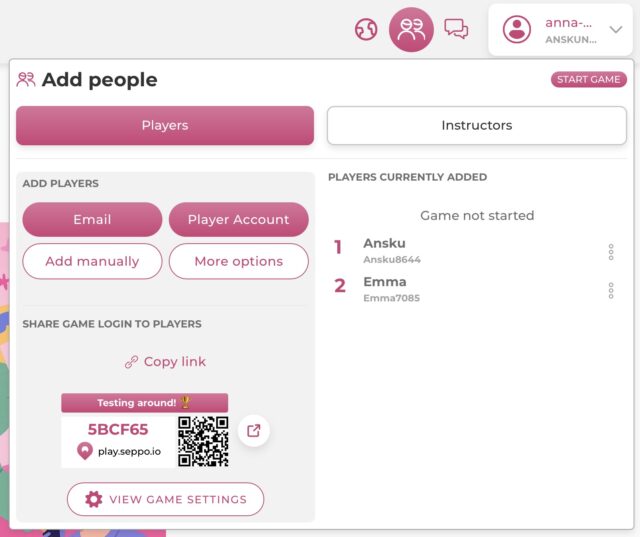
4. Instructions for players
Seppo games can be played on a mobile phone, tablet, or PC. To play, you’ll need an internet connection. Some games may also require access to your device’s camera or microphone – make sure to allow their use when prompted to ensure full functionality during the game.
💡 For the best experience, use a supported browser such as Chrome, Firefox, or Safari.
Go to play.seppo.io and join the game by entering the PIN code or by scanning the QR code with your device’s camera.
After logging in, save your personal player code. You can use your personal code to rejoin and continue the game at any time.
5. Evaluating players tasks
Some Sponsored Games may require you the evaluate some tasks. Go to the Play tab to view and evaluate players’ submitted tasks. In the Report tab, you can download game data as an Excel file, see the time spent on tasks, and view a summary of player responses.
For more specific guidance on how to run the game, we recommend visiting the webpages of the organisation offering the Sponsored game. They often provide game-specific instructions and tips to help you run the game smoothly.