Seppo guide
Organisation report
The Organisation report is available to Seppo license admins, users who manage the Seppo license for their organisation, school, or company.
This report gives admins a complete overview of license usage, helping them track engagement, manage members, and make informed decisions.
Use the Export as PDF or Export Excel options to download your report for sharing or archiving.
What you can see in the organisation report
At a glance, you’ll find key metrics about how your license is being used:
- Members – Number of members in your organisation
- Games Created – Total games created under your organisation’s license
- Total Players – Number of players across all games
- Games Played – This number indicates how many of the user’s games are played. A criterion for a played game is that there are at least 12 answers in a game.
- Use the date range filter to limit the report to a specific time period.
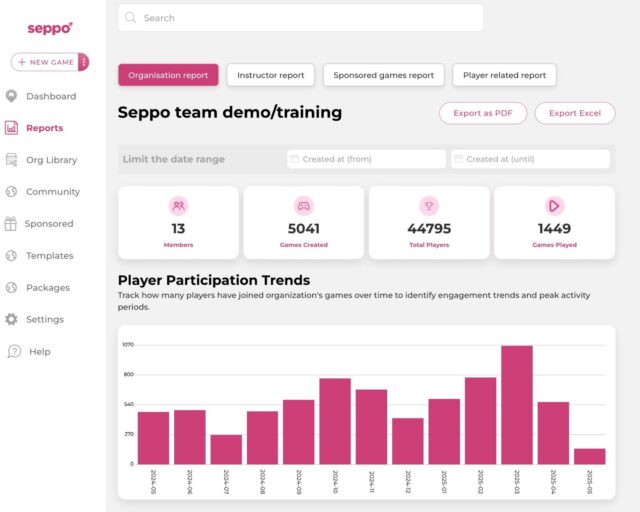
Player Participation Trends
This bar chart shows how many players have joined your organisation’s games over time.
Use it to:
- Identify peak activity periods
- Spot trends in engagement
- Compare month-by-month usage

Member Activity Report
The Member Activity section gives Seppo admins a detailed view of how your team is using the platform from game creation to player engagement. Click the column headers to sort by number of games, players, or co-owned/co-played roles. This is useful for identifying your most active or collaborative team members.
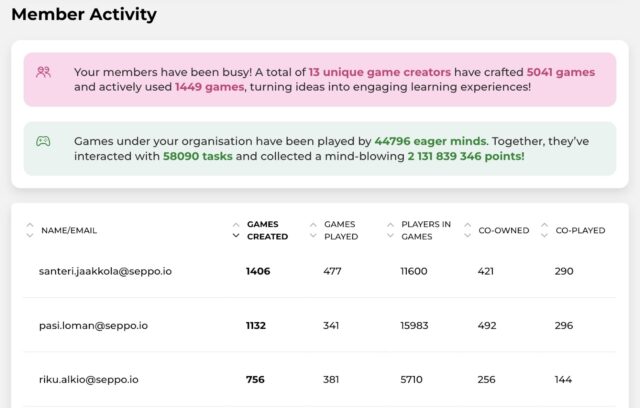
Games created – The total number of games the user has either created or downloaded.
Games played – The number of the user’s games that have been played. A game is counted as “played” if it has received at least 12 answers (to filter out test or demo games).
Players in games – The total number of unique players who have participated in the user’s games.
Co-owned – The number of games where the user has been added as a co-instructor (with edit rights).
Co-played – The number of played games (with at least 12 answers) where the user was added as an instructor.