Seppo guide
Player licence settings
Seppo uses player licences to ensure your games reach the right audience—smoothly and securely.
When you subscribe, you simply choose the number of licences based on how many players you plan to engage. It’s a flexible and scalable way to manage access while keeping your learning experience focused and under control.
Every person who joins a game uses a player licence. The difference is in how the licence is used:
1. Identified players
- These players log in with a player account, email invitation, or Single Sign-On (SSO).
- They only use one player licence, no matter how many times or how many different games they join.
Example:
Emma joins five different games by email invitation. She still only uses one licence during your subscription period.
2. Unidentified players
- These players join games using a QR code, game PIN, or direct game link
- Each login uses one player licence
Example:
If Alex joins a game on Monday via a PIN and again on Wednesday with a QR code, it counts as two licences used.
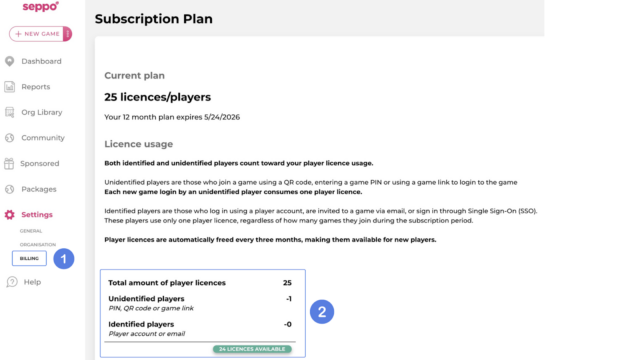
When do player licences become available again?
- Licences are automatically freed up every 3 months.
- Once freed, they become available for new players to use.
Example:
You purchase a 12-month licence on January 1, 2025, which includes 100 player licences. You use 75 licences during the first part of the year.
When the licences reset in March, they will once again have 100 player slots available, regardless of how many were used previously.
Licence scope: one pool for your whole organisation
Player licences are shared across your entire organisation. That means:
- All instructors use the same licence pool.
- When buying, think about the total number of players across all games and all instructors.
Example:
If three teachers run games, and each has about 50 students per term, estimate 150 total players → you’ll need at least 150 licences.
Instructor accounts
The general guideline is:
One instructor account per 20 player licences.
Examples:
- 50 player licences → up to 2 instructors (including the owner)
- 100 player licences → up to 5 instructors
Tracking player licence usage
You can view licence activity in Organisation settings → Player licences:
- See how many licences are in use
- Check what login players used
- Monitor when licences will be freed up
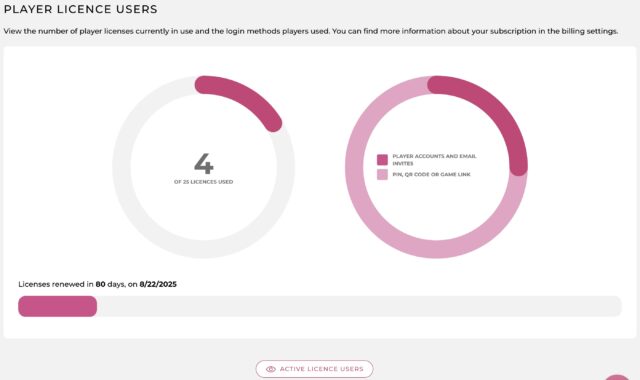
Player account login
Players use a personal Seppo players account with a username and password.
Email login
Players are added to the game by their email.
PIN code / QR code login
Players access the game using a PIN or by scanning a QR code.
Game link login
Players can join directly via a game-specific link shared by the instructor.
Note for existing customers
If you’re on an older pricing model, you can continue using it. If you’d like to switch to the new licence model, contact our team via the support chat.