Seppo guide
Adding a student instructor
How to add a student instructor?
If you want to allow students to contribute to game creation, you can add them as student instructors. This role lets students participate more deeply by creating their own exercises and setting up the story and rules for the game.
What Student instructors can do:
- Create exercises: Students can develop their own tasks and challenges within the game.
- Set story and rules: They can contribute to the narrative and define the game’s rules.
- Monitor the game: Student instructors have the ability to oversee the game’s progress.
- Grade Exercises: They can evaluate and grade the exercises created by their peers.
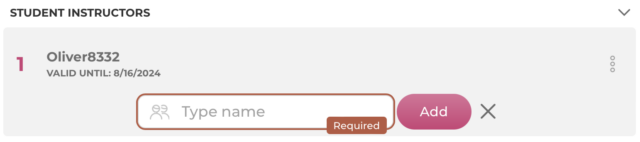
Limitations:
Only the main instructor can start the game. Student instructors do not have the capability to initiate the game. Student instructors are not able to add or see other instructors added to the game.
Open your game in editor mode and open the "Add people" option from the upper right menu bar.
Add a new student instructor by adding a name to the Type name field and select "Add".
A unique login code is generated for your student instructor, valid for a one-month duration.