Seppo guide
Allow players to improve answers
Finding the Allow players to improve answers setting
The Allow players to improve their answers setting can be found in the Game settings > Advanced > Game mechanics section. This allows players to reconsider their previous answer and gives them a chance to gain more points with a new submission. Players get three attempts in total.
How can players answer again?
Enable the setting in Game settings and save.
A player submits an answer and doesn’t get maximum points.
A player clicks the “Modify answer” button at the bottom of the task evaluation screen.
A player then modifies and submits another answer.
It’s important to note that allowing players to answer again changes how task evaluation is shown. Because a player has multiple attempts to get the maximum amount of points, correct answers are only shown after the player has used all of their attempts or if they manage to get maximum points.
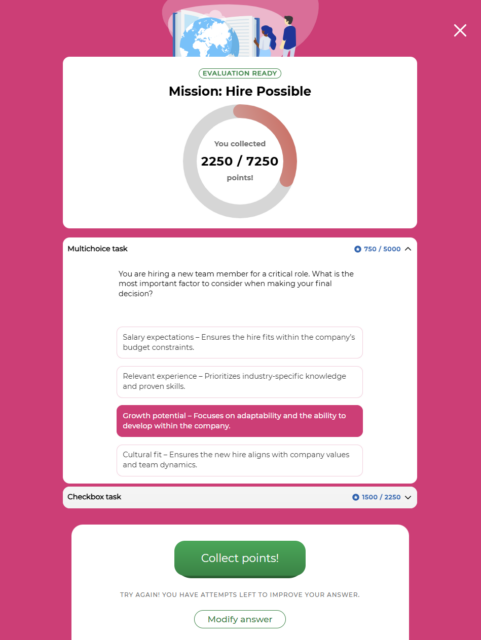
A player still has attempts to improve their answer. Correct answers are not yet shown.
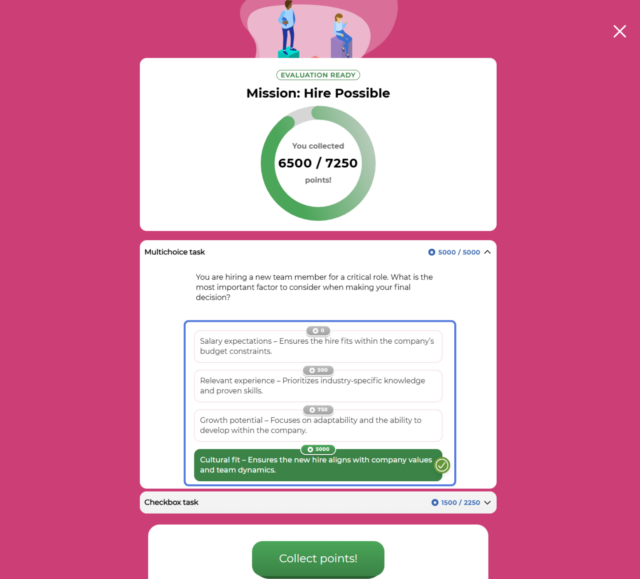
A player has improved their answer and used up all attempts. Correct answers are now shown.

Best practices and tips
This feature is ideal for encouraging players to try again and gain a deeper understanding of the topic. However, for competitive games that rely on direct feedback about performance, it may not be the most suitable option.