Seppo guide
Downloading players answers and media
After the game, you can download players’ task answers and any attached media files from the Answers tab in the Game Summary view.
How to download players answers and media:
Open the game in edit mode.
Go to the “Report” tab at the top.
Open the “Answers” section.
Select a task and/or player/team if needed.
Use the buttons to Download images, Download videos, or Download media.
💡 Tip: You can download media answers by opening a specific task and using the “Download images” or “Download videos” buttons.
When you filter answers by a specific player or team, you’ll have the option to download all media submitted by that player or team
Answers page – features and filtering
The Answers page lets you efficiently search, filter, and review players’ task responses.
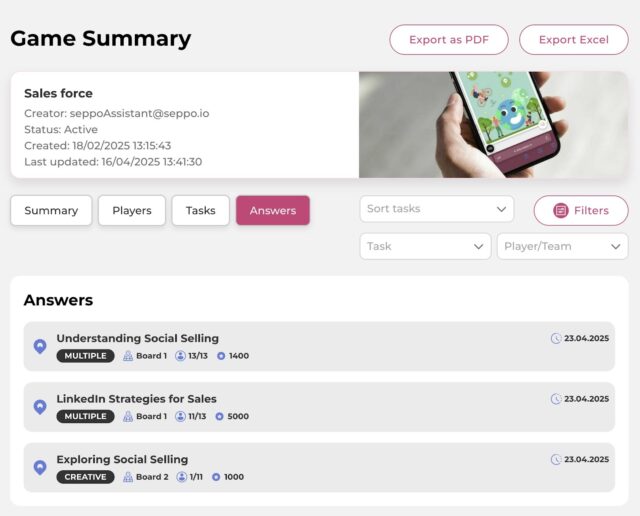
Task navigation
- Tasks can be sorted either by game order or by latest activity.
- You can filter the view to show a specific task, or simply click on tasks to expand and view submitted answers.
Filtering answers
You can filter answers by task or by player/team name.
Downloading media
- Media files can only be downloaded when viewing a single task, or when you’ve filtered by a specific player or team.
- When filtered by player or team, you’ll see a Download media button that allows you to download all their media answers of the selected player/ team with one click.
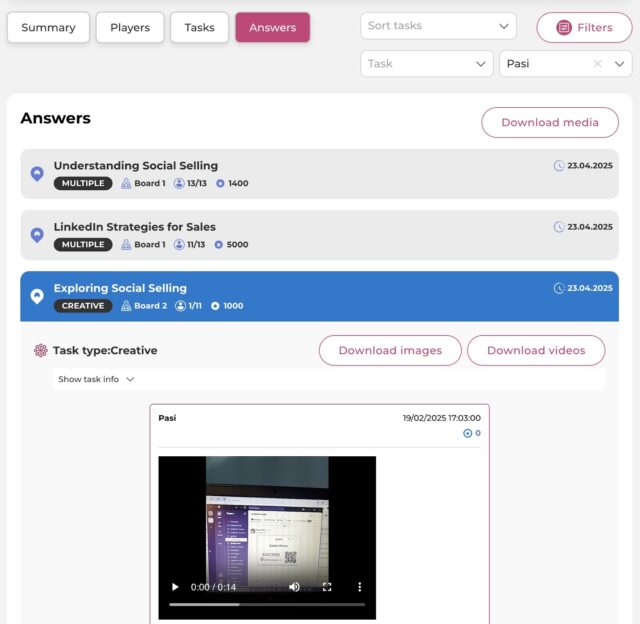
Downloading as PDF
- When you download answers as a PDF, it includes only the answers currently visible on the page.
- Closed tasks are not automatically included, so make sure to open all the tasks and answers you want to appear in the PDF before downloading.
Downloading as Excel
You can download all game data as an Excel file.
The Excel file contains the same data available in the Game summary tabs, including:
- Game summary – Players’ answers and evaluations for each game task
- Score summary – Points earned by players or teams across tasks
- Player summary – Player-level data including completion status, total points, correct/incorrect ratio, and time spent in the game
- Task summary – Task-specific statistics such as average scores, number of completions, and performance trends
This format is ideal for sorting, analyzing, sharing, or archiving game data outside of Seppo.