Seppo guide
Pausing or concluding your game
How to pause or conclude the game?
When you’re ready to pause or end your game, you can do so from the “Add People” section in the top right corner of the game editor. In Seppo, games aren’t permanently closed — they are simply paused. This means that players will no longer be able to log in, but the game can be reopened at any time if needed.
How to pause a game?
Open the game in edit mode.
Click on the "Add People" section in the top right corner.
Click the "Pause Game" button.
The game is no longer open for players to join.
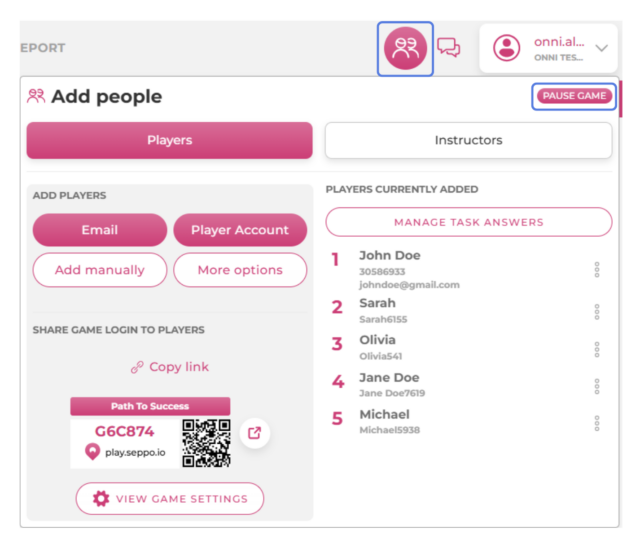
After clicking, the Pause game button turns into a Start game button. The game can always be reopened, if you wish to continue playing. If you would like to review the results of the game as a summary, navigate to the Reports tab in the game editor to get a detailed overview of the game.

Best practices and tips
After pausing a game, it assumes the “Paused” status on your Seppo Dashboard.