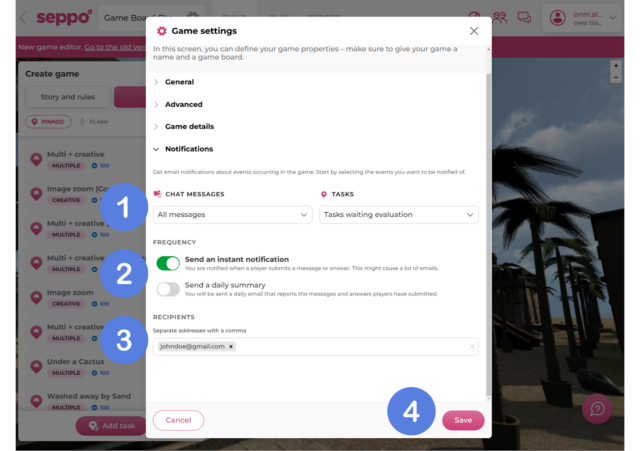Seppo guide
Game notifications
Game notifications
In the Game Settings > Notifications section, you can set up notifications that send emails about the events occurring in the game. First, open Game settings from the settings button at the top of the editor.
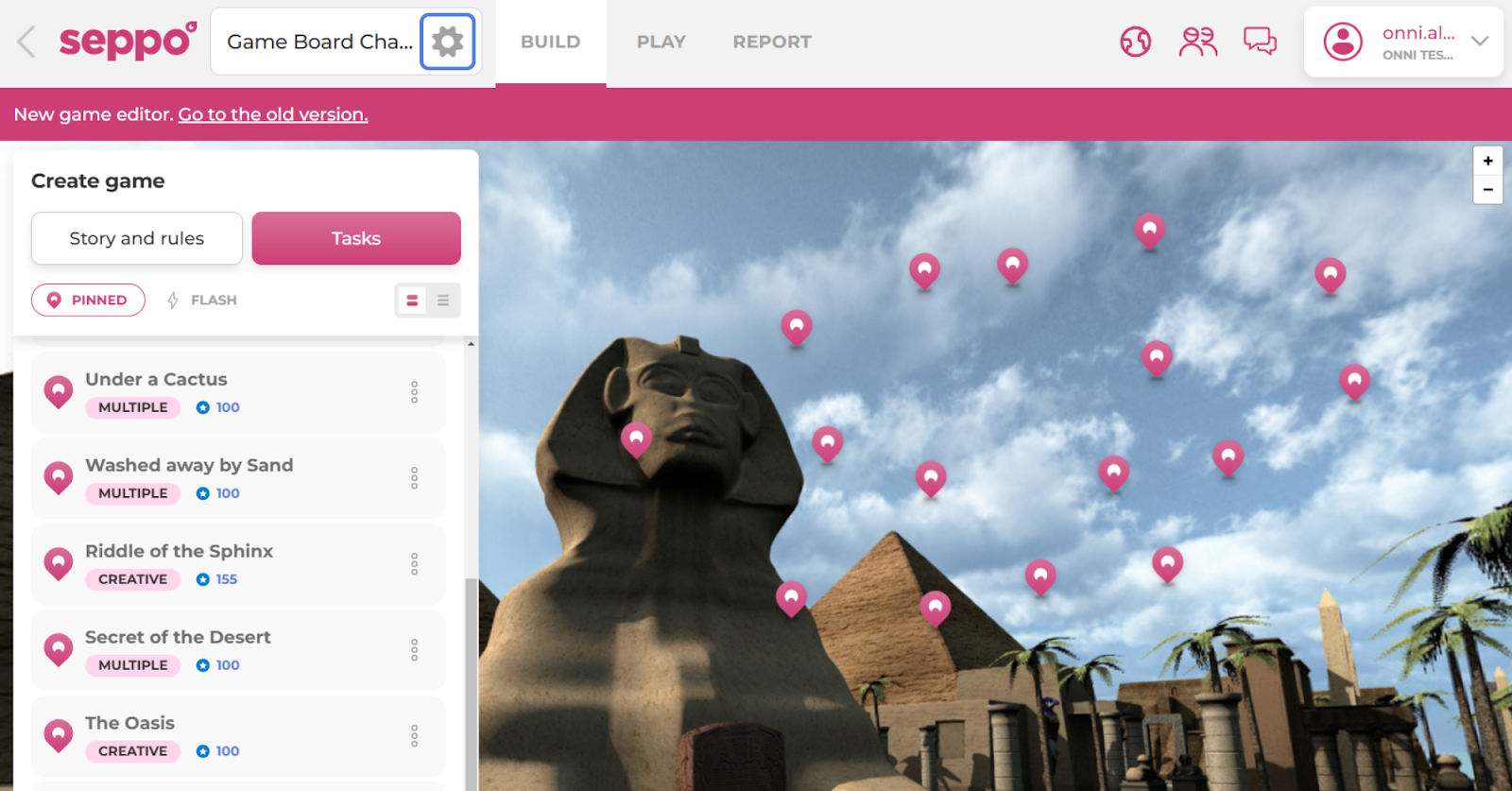
Email notifications can be set to the game’s chat messages or to task completions. This way you can get information about a player in the game asking for help or if a completed task requires an instructor to evaluate it.
Here’s how to set up notifications:
Select the email notification event from the Chat or Tasks drop-down menu.
Set up a frequency of the notification. You can choose either to receive the notifications instantly or as a daily summary of all the events that happened.
Type the recipient email that you wish the email notifications to be sent to. After typing, press Enter to add the recipient email.
Save your changes.