Seppo guide
SAIGE – Seppo’s AI Game Engine
What is Saige?
SAIGE is Seppo’s AI Game Engine, integrated right into your Seppo dashboard. It allows you to generate a new game by simply uploading your content (like a PDF, Word doc, or PowerPoint). Within about 10 minutes, SAIGE transforms it into a fully editable game with 10–16 ready-to-play tasks.
You can find SAIGE in your dashboard under the “+ New Game” button. Simply select “New Game (SAIGE)” to start creating your game.
💡If SAIGE isn’t active in your account yet, you can upgrade by contacting Seppo Support! We’ll be happy to help you get started!
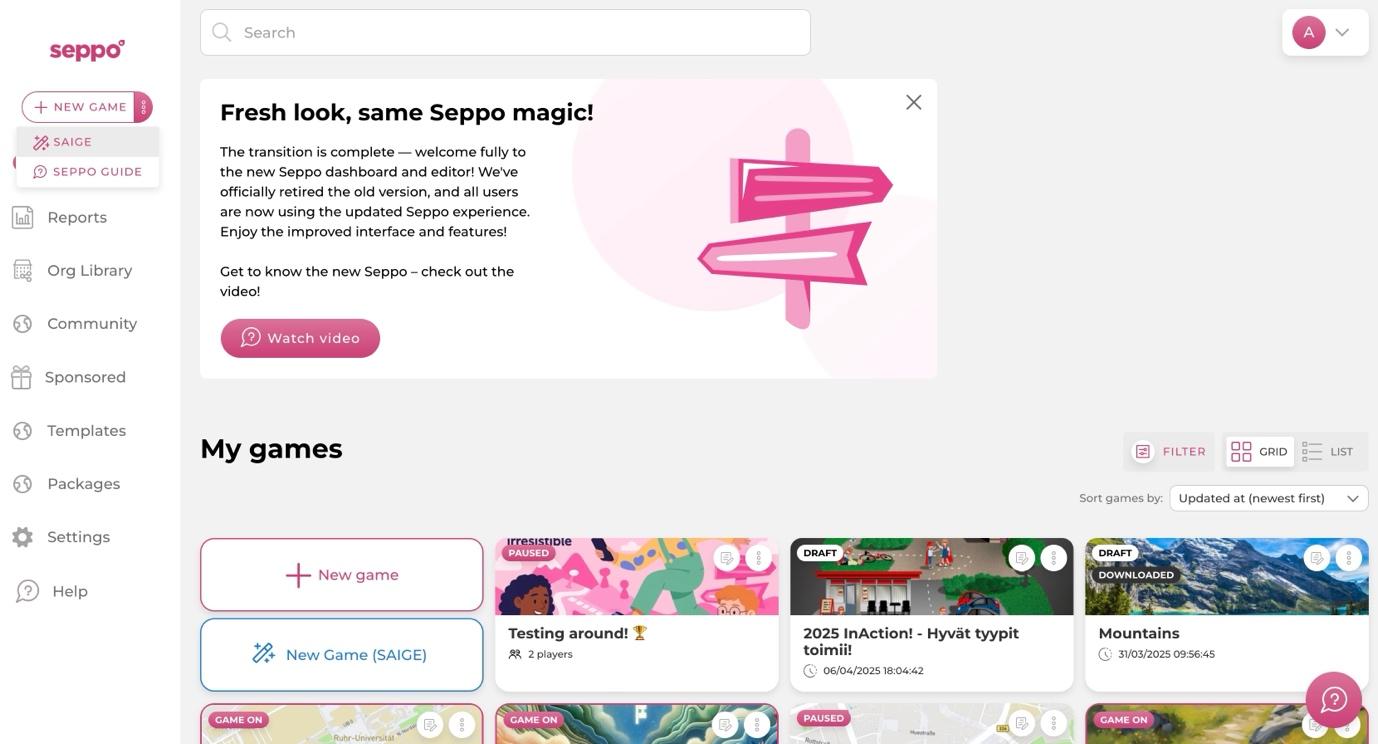
Creating a game with SAIGE
Here’s a step-by-step guide for generating your first AI-powered game:
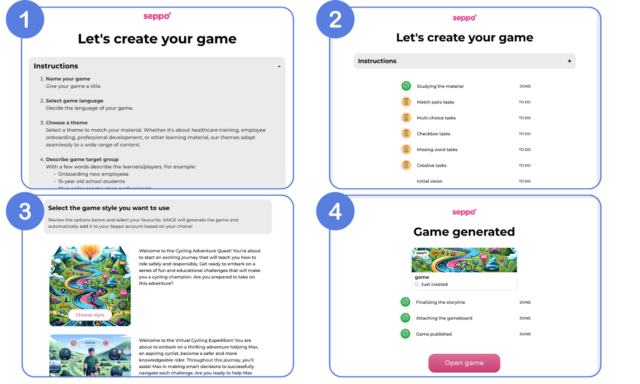
1. Name your game
Give your game a descriptive title. You can edit the title and game tasks later on too.
2. Select the game language
Choose the language of your game. This ensures all content and instructions are appropriate for your audience.
3. Choose a theme
When creating a game with SAIGE, you’ll be prompted to select a game theme. Themes define the visual style and narrative context of your game. You can choose from AI-generated options or Seppo’s ready-made storylines.
Options
- Fully AI generated
Let SAIGE analyse your material and suggest three unique game boards and narratives tailored to your learning content. You’ll be able to review them and select one to continue with.
- Plain tasks
Want full creative control over the game’s look and story? Choose this option to receive just the tasks created by AI, and customise the game story and visuals yourself.
- Seppo themes
Seppo offers four pre-designed themes, developed by our own game production team and tested with real customers. Each theme includes a built-in storyline, task structure, and visual style designed for engagement and clarity.
- News Desk
A newsroom-themed game where players act as journalists, create broadcasts, and complete tasks as part of a news team.
Focuses on: Communication, creativity, strategy, sales, and marketing.
- Delivery Agents
A logistics-themed game focused on learning through challenges in a transportation journey.
Focuses on: Strategy, project management, teamwork, and agility.
- Tapas Fiesta
A festive game that promotes collaboration and communication through a shared celebration.
Focuses on: Teamwork, collaboration, psychological safety, and equality.
- Company Triathlon
A sporty, challenge-based game ideal for strategy and value-based training.
Focuses on: Strategy, values, leadership, and team dynamics.
💡 Note: If your licence includes the 3D game feature, SAIGE will adapt your content to one of Seppo’s 3D world themes too, each with its own immersive narrative and visual environment.
💡 All games created with SAIGE are fully editable afterward, so you can adjust the story, tasks, visuals, and tone as much as you like!
4. Describe the game's target group
Help SAIGE understand your audience. A few examples:
- Onboarding new employees
- 8-10-year-old school students
- Construction professionals
This helps personalise task design and tone
5. Upload your material
Upload your PDF, Word, or PowerPoint to SAIGE. The AI engine will read your content and turn it into a playable game structure automatically.
To make sure everything goes smoothly:
To help SAIGE generate a game that truly fits your goals, we recommend editing your uploaded material in advance. Focus the content on only the essential information you want to teach through the game.
If you use multiple business accounts, double-check that you’re in the right one where SAIGE is activated.
Keep the browser window open while SAIGE creates your game – it takes about 10 minutes.
Once the game is ready, it’ll appear automatically in your own games. All games created with SAIGE are fully editable afterward, so you can adjust the story, tasks, visuals, and tone as much as you like!