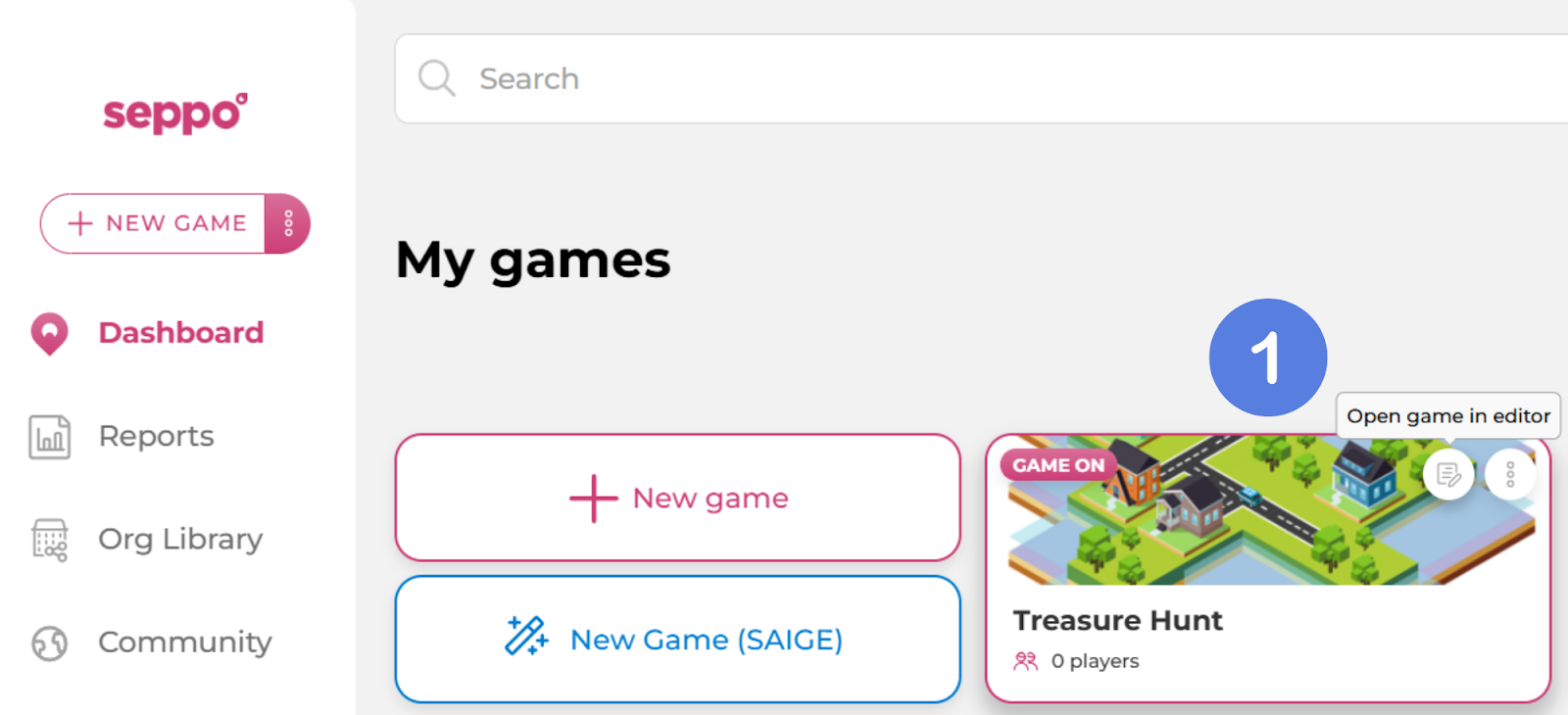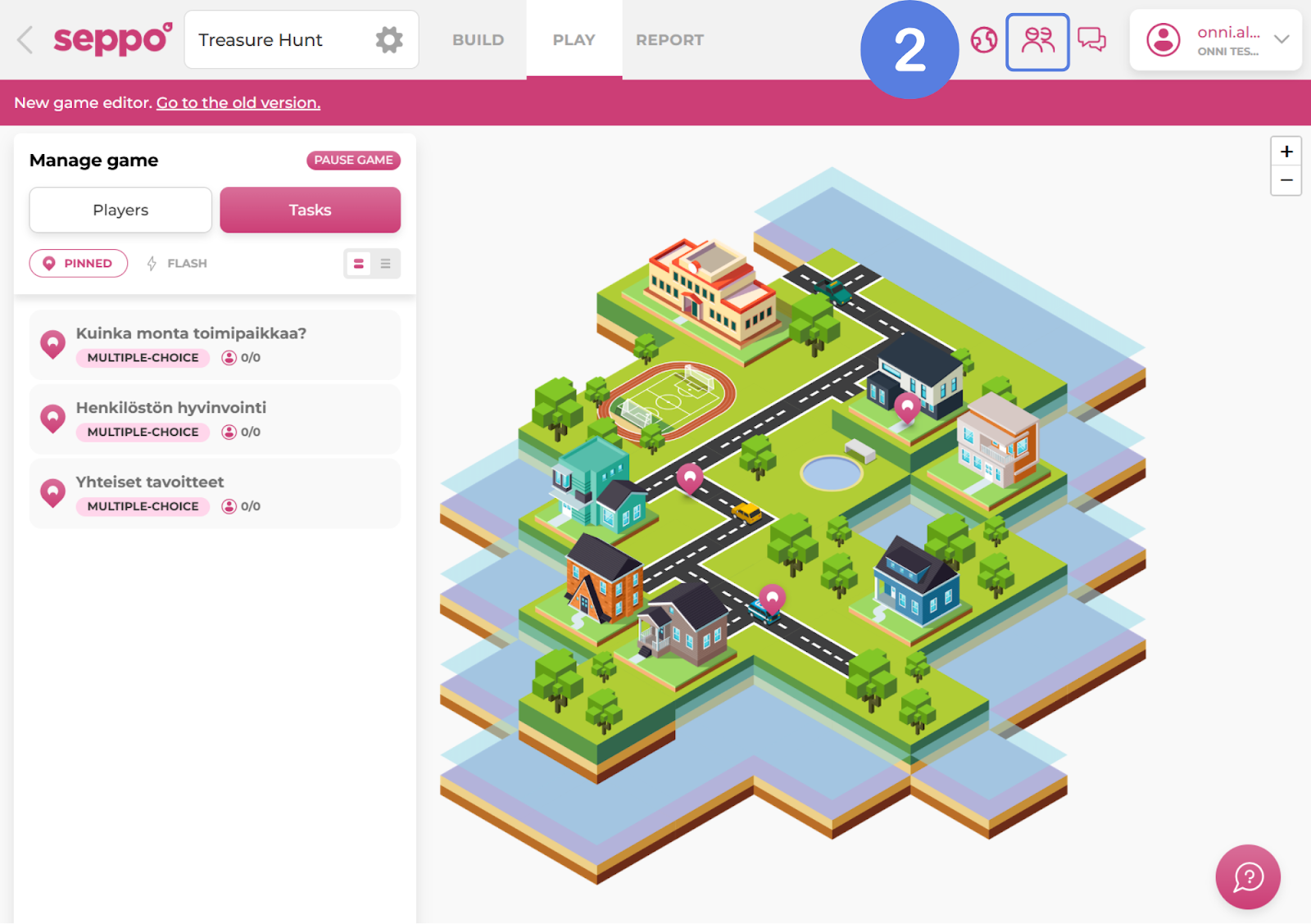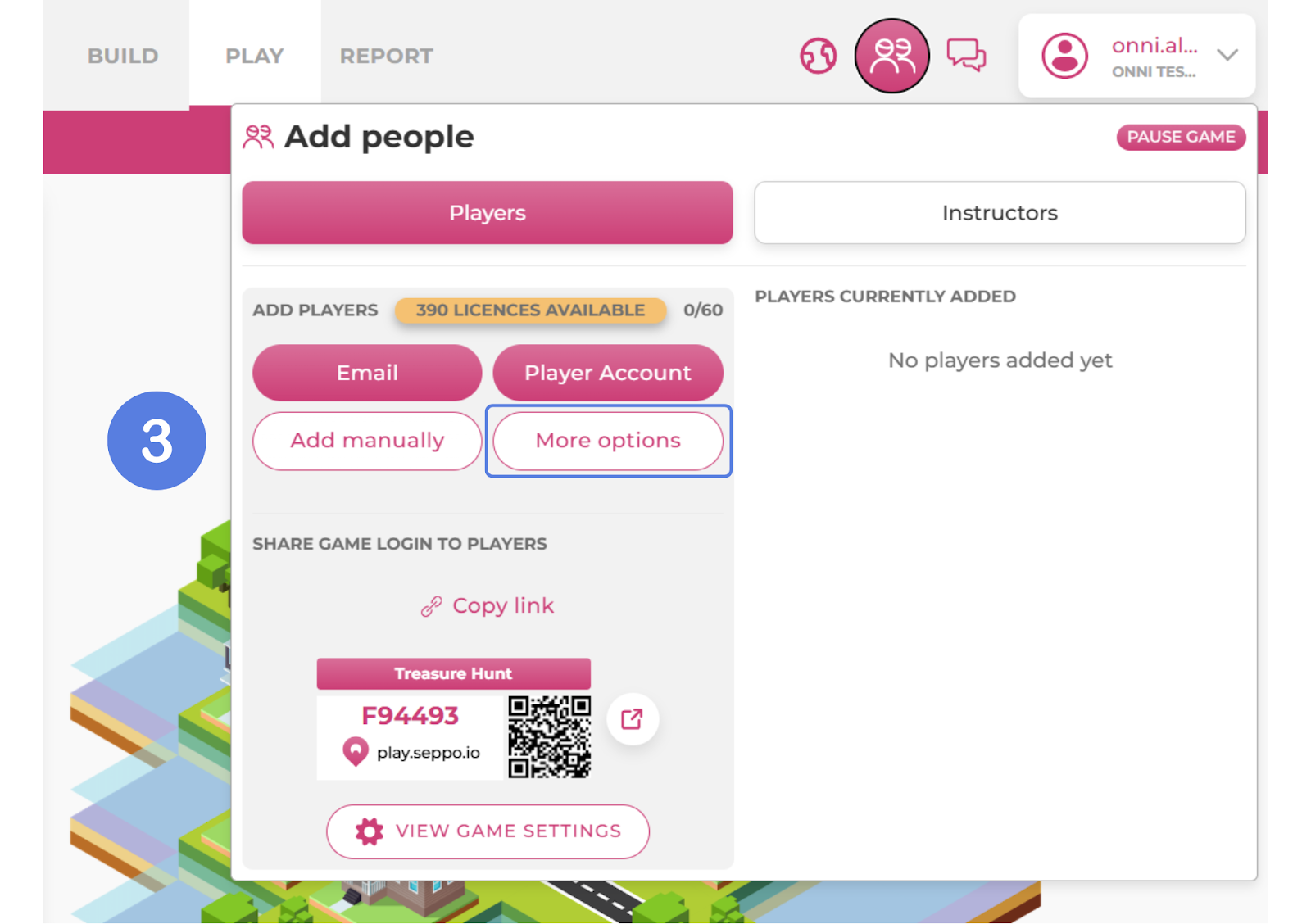Seppo guide
Scorm integration instructions
Learning management system - Scorm integration
A Seppo game in a Scorm package
An instructor can download their Seppo game as a Scorm package. The package can then be added to a learning management system (LMS). Downloading a Scorm package is a licence-specific feature that needs to be enabled first by a member of the Seppo team. Please contact our customer support if you wish to add Seppo games to your LMS.
Downloading the Package
Open the game in edit mode.
Click on the "Add People" section in the top right corner of the screen.
Press the "More Options" button.
Next, the user can choose whether to send the answers from the game tasks, completed in the learning management system, to Seppo’s system for the instructor. This allows the instructor to review and assess responses, including creative tasks, directly in Seppo and send feedback back to the learners if needed.
Enable the "Send answers to instructor" setting (optional).
Click the "Download Scorm Package" button.
The game's Scorm package will be downloaded as a ZIP file to your device, and you can upload it to your learning management system.