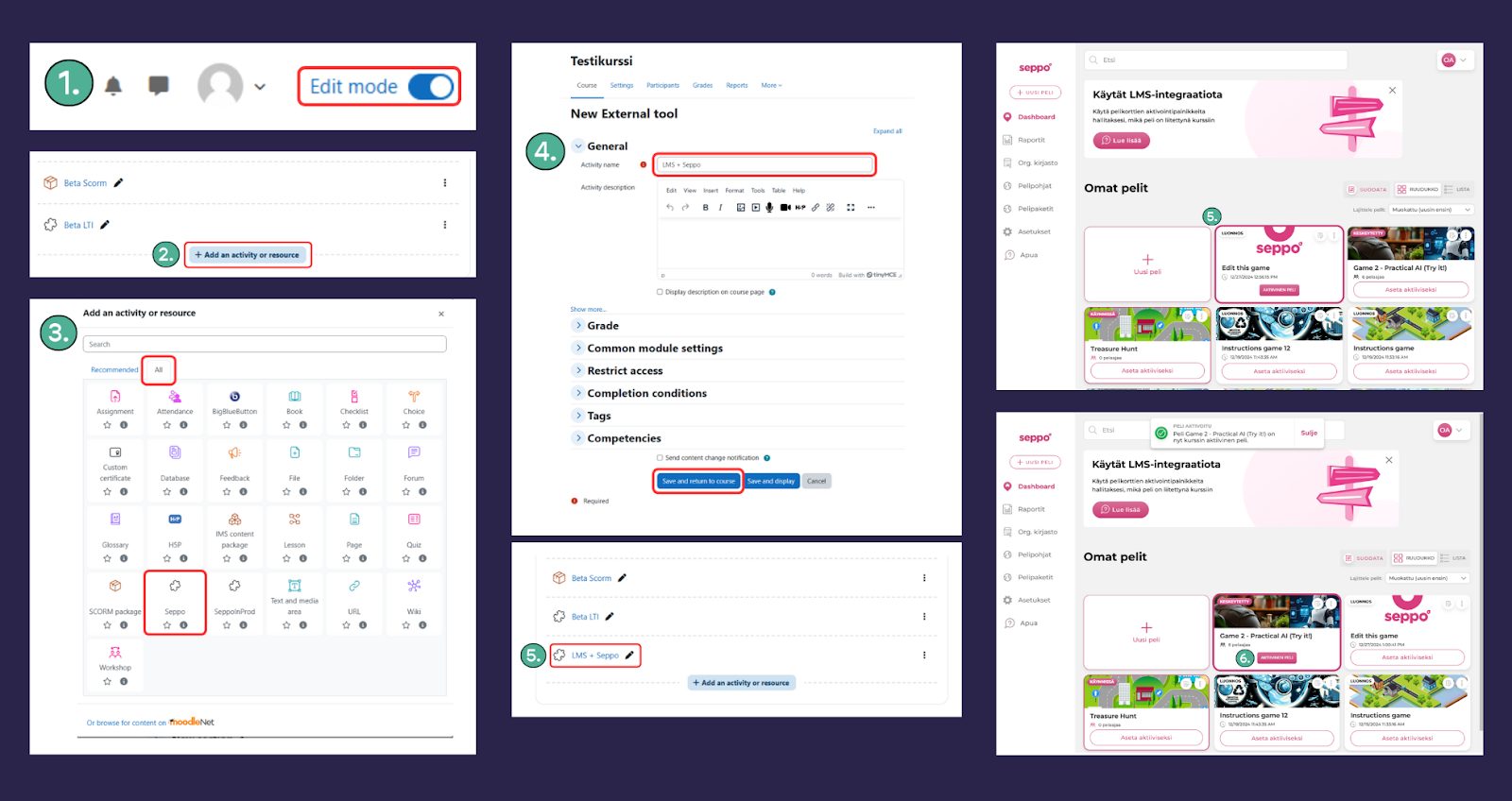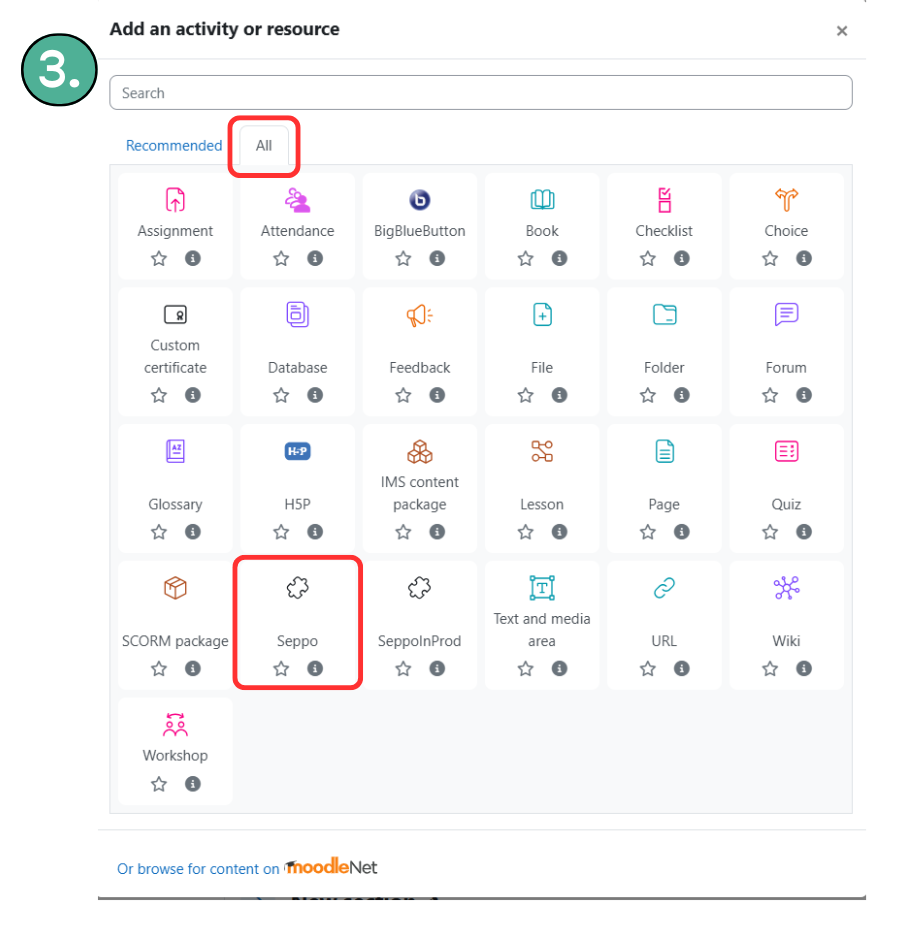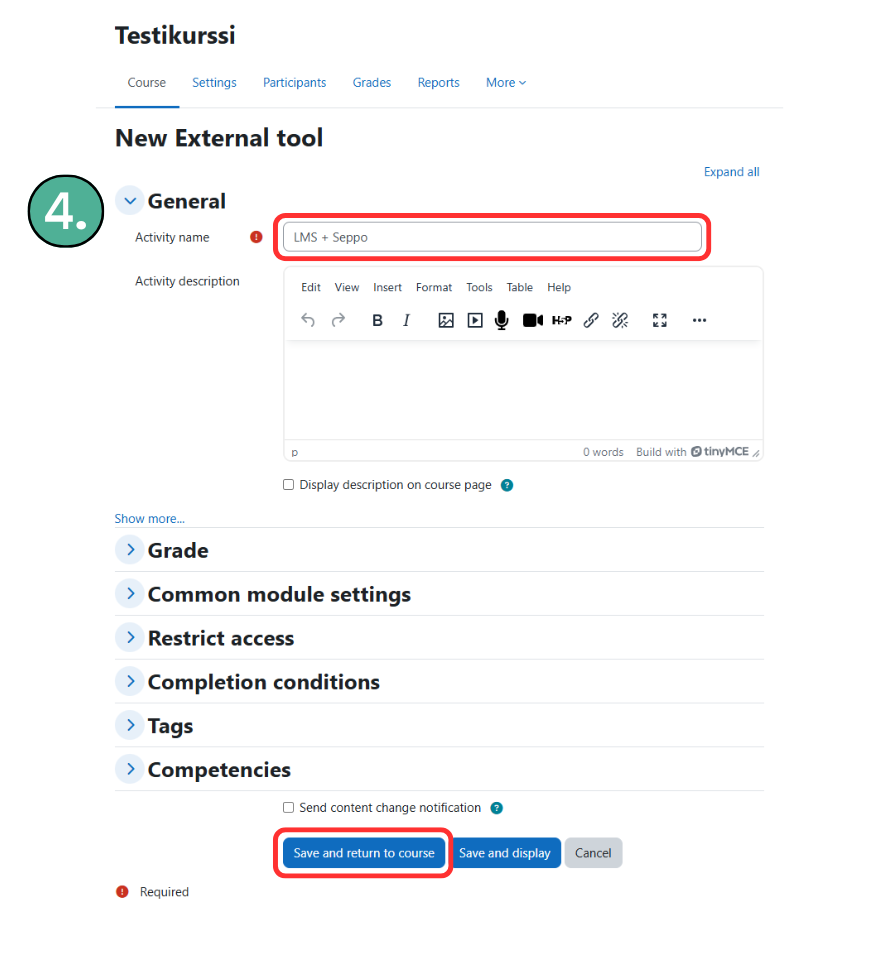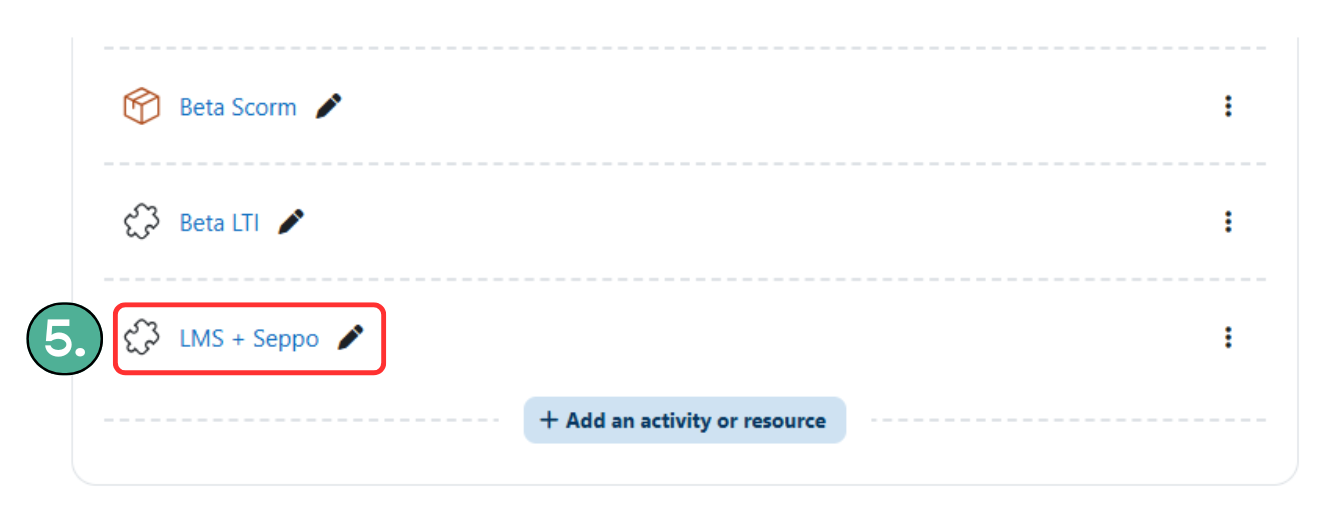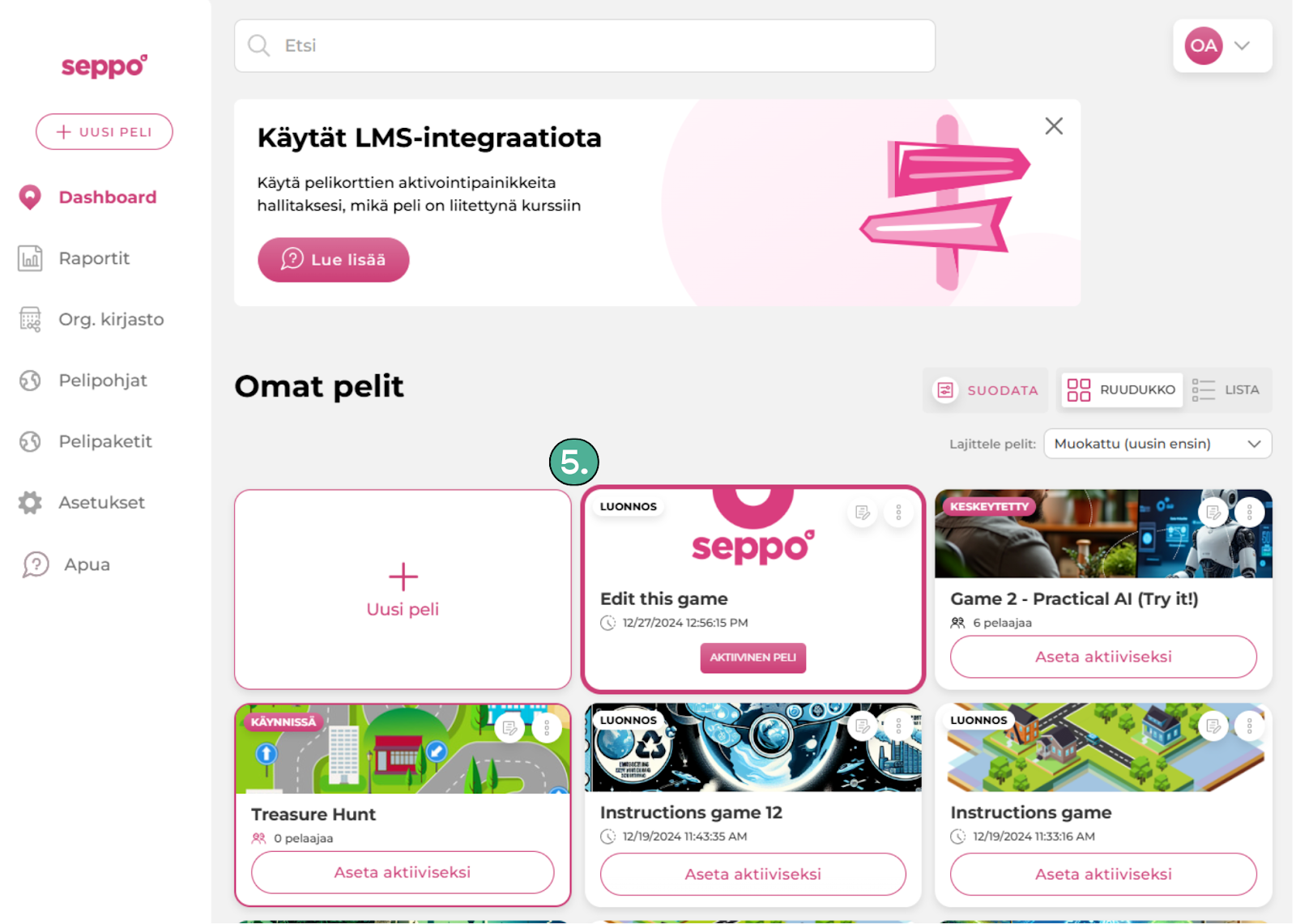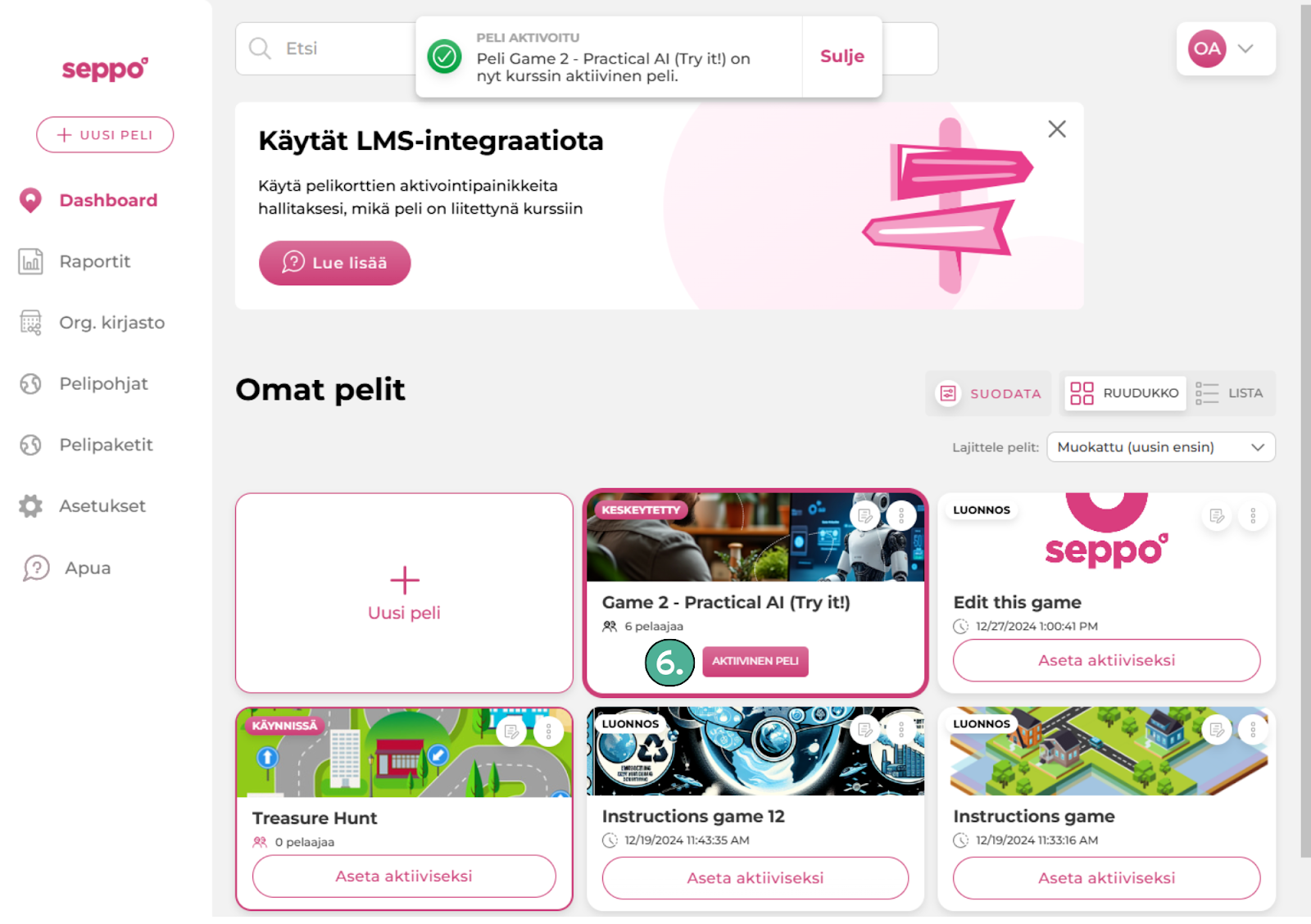Seppo guide
Seppo LMS instructions
Using Seppo within an LMS
Seppo can be used inside a learning management system (LMS). To enable this, the instructor must integrate Seppo into the LMS course. Once the integration is added, the instructor can navigate Seppo’s interface within the LMS and activate a game for players.
Example: LMS + Seppo Integration (Moodle)
Enable edit mode in the course.
Add an activity to the course.
Select Seppo Integration as the activity type from the All tab.
Enter a name for the activity, optionally add a description, and save.
Open the newly added activity by clicking on it within the LMS.
Seppo’s interface will now open. Seppo automatically creates a placeholder game on the user’s dashboard and sets it as active. The user can browse available Seppo games within their license and activate the desired game.
Click "Set Active" next to the game you want to activate.
The game is now active, and players can join and start playing.