Seppo guide
Technical support
In Need of Help?
If you encounter any issues while creating or playing a Seppo game, feel free to provide feedback or contact customer support for help. In the bottom-right corner of the game editor, you’ll find the Help button. Clicking it gives you three options:
Open the Seppo Guide – Access helpful articles about game creation and management.
Contact Support – Submit a support request for a Seppo team member to review or ask for live assistance.
Submit Feedback – Complete a short survey to provide valuable feedback.
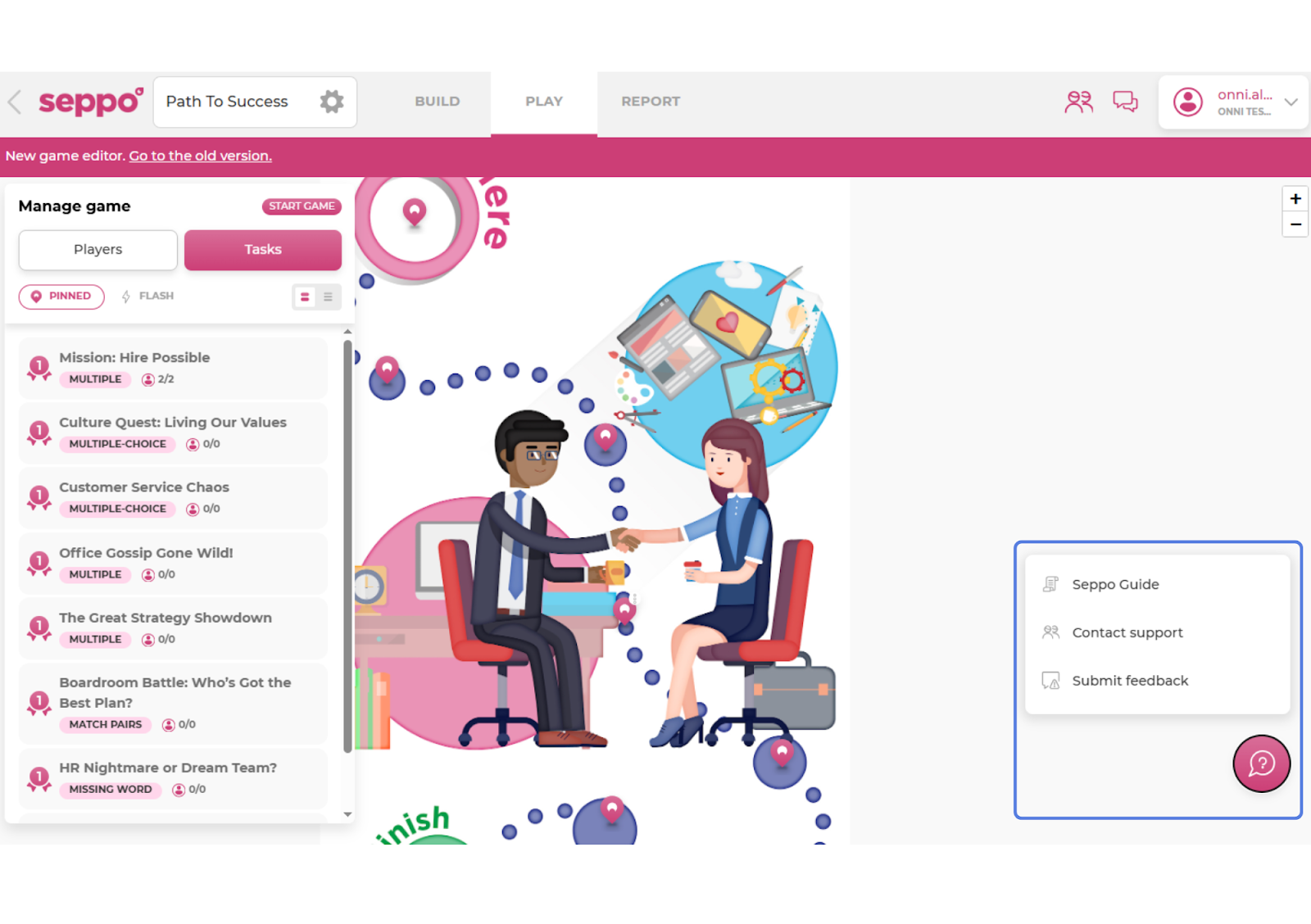

Best practices and tips
If you encounter any issues while creating or playing a game, try refreshing the page — this simple action can often resolve problems. Remember to save your changes before refreshing.