Seppo guide
In this guide, we will walk you through the steps to use Seppo effectively and make the most out of its features.
Adding an evaluator
How to add an evaluator?
If you need assistance with monitoring the game and assessing exercises, you can add evaluators to your game. This role is designed for focused support in grading and monitoring.
What Evaluators can do:
- Assess exercises: Evaluators can review and grade the exercises completed by players.
- Request revisions: Evaluators can ask players for revised answers to improve their submissions.
- Chat with players: Evaluators can communicate with players via chat to provide feedback and guidance.
Limitations for Evaluators:
- Creating exercises: Evaluators cannot create new exercises.
- Editing game settings: They do not have the ability to modify game settings.
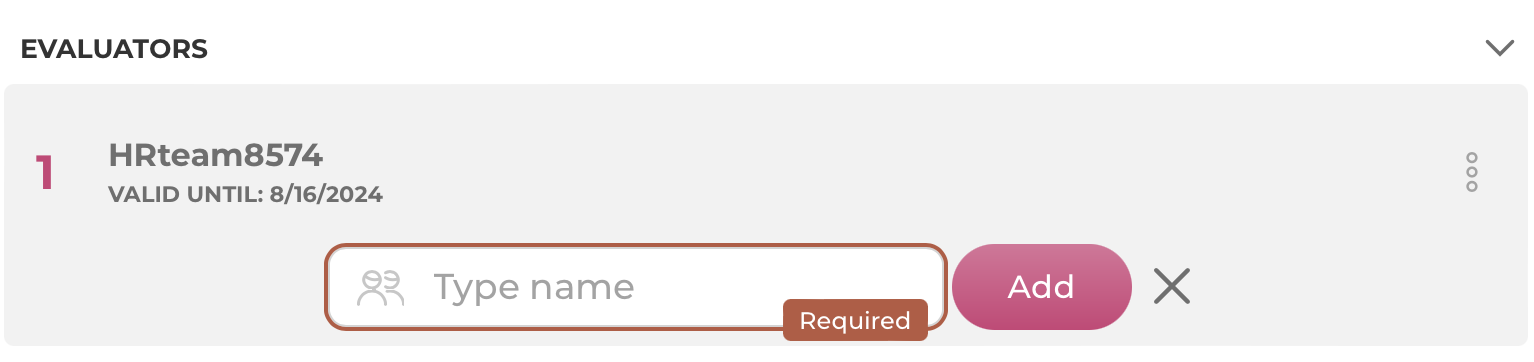
1
Open your game in editor mode and open the "Add people" option from the upper right menu bar.
2
Add a new evaluator by adding a name to the Type name field and select "Add".
3
A unique login code is generated for your evaluator, valid for a one-month duration.