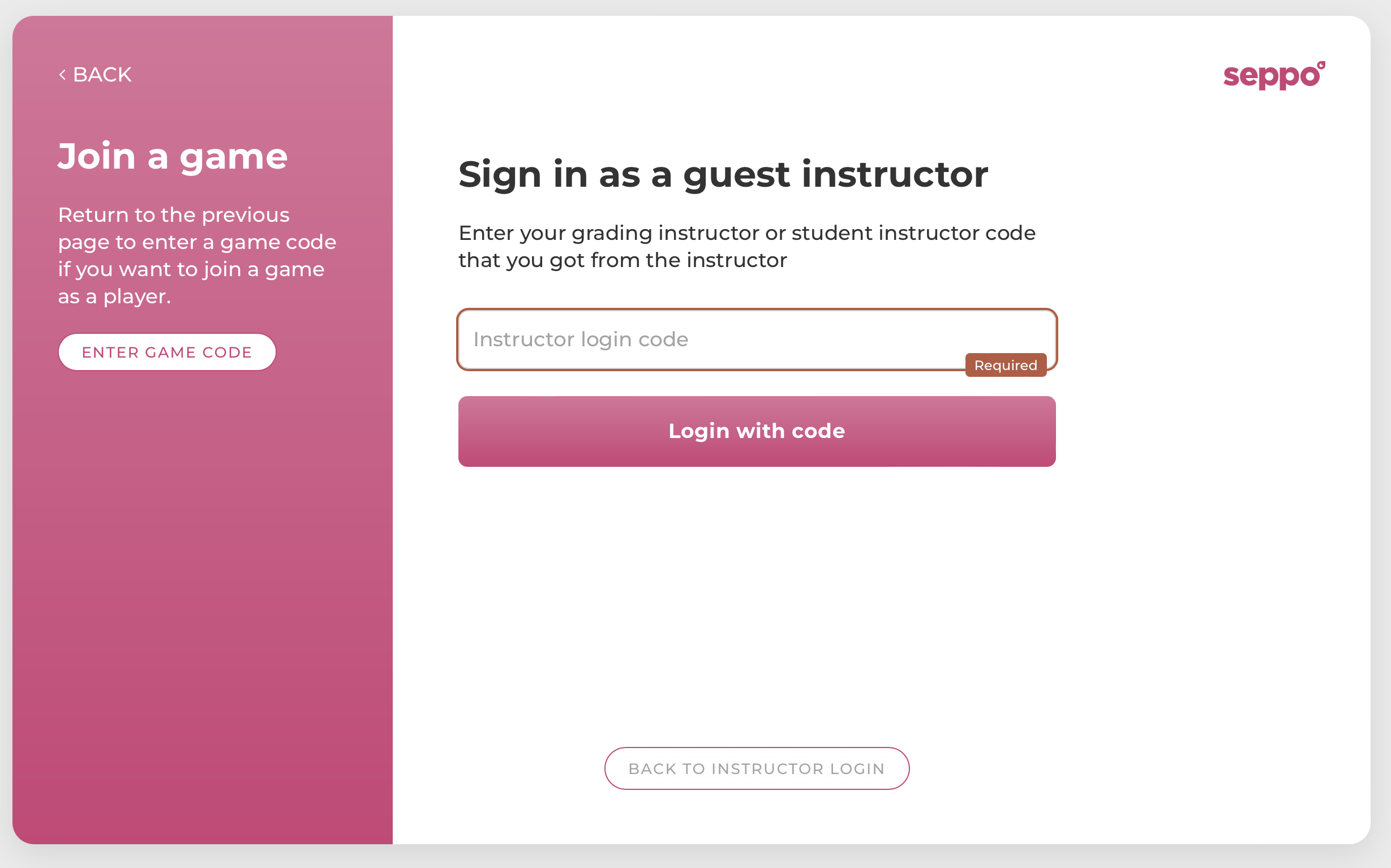Seppo guide
In this guide, we will walk you through the steps to use Seppo effectively and make the most out of its features.
Guest login instructions
How guest instructors login?
Game instructors can add a Guest instructor—such as a student teacher or evaluator—by opening the game in edit mode and navigating to the “Add people” tab.
Under the Instructors section, they can select Add new and choose to add a student instructor or evaluator. Seppo will then generate a unique guest code, which the guest can use to log in via the “Guest Instructor Login” option at https://play.seppo.io.
Guest instructors login instructions:
1
Go to https://play.seppo.io
2
Select the "Game master" login option and click Continue.
3
Choose "Guest Instructor Login".
4
Enter the code provided by the game instructor and log in.